Make Free QR Codes With QR TIGER: Fast and Easy

On a hunt for the best free QR code generator? Look no further.
QR TIGER is an all-in-one QR code maker where you can make free and customized QR codes. Our QR code software offers a variety of solutions, from basic to advanced features.
In this guide, you'll learn how to generate free QR codes for URLs, vCard, files, and more. With our free QR code generator, you can add a logo and select colors, eyes, patterns, and a frame.
Read more to know how this works.
Table of Contents
Step-by-step guide on how to create a free QR code
Generating a free QR code is a straightforward process.
Step 1. Choose a free QR code generator with logo integration
Using a free QR code generator online, you can easily create your own customized QR codes with your own logo. You can do this by using a static QR code solution.
Step 2. Enter the necessary data
After deciding on the category you want, type the URL or other required information into the box.
Step 3. Select STATIC QR and click “Generate QR code”
There are two QR code types, and these are: static and dynamic. But what's the difference between these QR code types?
Simply put, a static QR code is entirely free to use and can be scanned countless times, but once they’re encoded, you can’t change the data behind them.
Data is frequently contained in the images of this type of programming, so the more information you have, the more pixelated it becomes.
Dynamic QR codes, however, can be used to track and edit data.
However, creating dynamic QR codes necessitates the purchase of a subscription.
Step 4. Customize your QR code
Add your brand’s logo or image, play with colors, select eye-catching patterns, designs, layouts, and so on.
This will assist you in creating, reflecting, or aligning your QR code with your company’s logo.
You can also save your free QR code as a template that you can use repeatedly or delete at any time.
Step 5. Download your QR code in any types of format
You should generate high-quality, standard QR codes with the best free QR code software.
As a result, users should download QR codes in raster formats such as JPG, SVG, PDF, PNG, and others.
It allows you to download your QR code as PNG or SVG in static mode.
It’s vital to realize that you can’t change the URL behind your QR code if you use a static QR code.
Dynamic QR codes, on the other hand, can be edited even once they’ve been printed, and the user can track the scans.
Once you’ve created one, you can’t move from a static to a dynamic QR code. Both are different.
Step 6. Always test your QR code
After making your unique QR code, check and test it on multiple mobile devices to ensure that it works properly.
There are various methods for determining whether or not your QR code is operating correctly. QR code testing aims to ensure that your QR code is readable.
Step 7. Distribute your QR code
Ensure that your QR code is visible. Print your QR code on ads, posters, publications, or catalogs and post it anywhere people can see it.
Don’t forget to include a QR code call to action in your design as well! “Scan Now” or “Scan to see a video!” are examples of CTAs.” This will increase scans by 80%.
Free QR code solutions
QR codes are divided into two categories: static and dynamic. A free easy QR code generator offers static QR codes which you can create for free.
Static QR codes are also known as free QR codes, but dynamic QR codes require a premium membership.
Let’s look at some of the available free QR code options.
URL QR code (can be static or dynamic)
Create a QR code for your website or any landing page where scanners will be directed. You can update the URL of your URL QR code with a dynamic QR Code.
You can also generate a URL QR code in bulk.
Wi-Fi QR code (static)

They don’t have to remember long passwords, significantly improving customer experience.
Google Form QR code (static or dynamic)
Easily share your Google Form by generating a QR code. Scanners can quickly access and complete the form without manually typing the URL.
SMS QR code (static)
Let users send a pre-written SMS message by scanning the QR code. This is useful for customer support, voting, or quick inquiries.
Event QR code (static)
Share event details like date, time, and location through a QR code. When scanned, it saves the information directly to the user’s calendar.
Location QR code (static)
Make navigation easier by creating a QR code that directs scanners to a specific location on Google Maps.
Facebook, YouTube, Instagram, Pinterest, TikTok, and Email QR Codes (can be static or dynamic)

Easily share your social media profiles or email contact details with a scannable QR code. These codes can direct users to your social media pages or open a pre-filled email draft for quick communication.
Text QR code
You can transmit simple information to your scanners and scan a text QR Code.
The benefits of a free QR code with QR TIGER QR code generator
There are several free QR code software available on the internet.
Even if your QR code is static, the best free QR code maker with a logo is one that allows you to personalize and make it.
These are some of the best things you can get for free if you create a QR code:
QR codes with logo
A static QR code with branding is necessary.
QR TIGER QR code software can help you quickly and easily create a free QR code with a logo while providing several design options.
You have complete control over the pattern, eyes, and colors and the addition of your brand or picture! It’s possible to do it even if the static QR Code is free!
Make as many static QR codes as you want.
Yes, you read that correctly. An added benefit is that your QR code will never expire.
Unlimited scans
Consider this scenario: You’ve created a QR Code, but after ten scans, you’re directed to an error page.
A malfunctioning link is a complete waste of time and money if you’ve already printed this QR Code on your print materials, such as magazines, catalogs, or posters.
QR TIGER lets you scan a code as often as you like.
There are 14 different QR code options to pick from
Our QR code software allows users to create up to 14 distinct QR code solutions for free.
These free QR code solutions include URL, Wi-Fi, Google Form, Event, Facebook, YouTube, Instagram, Pinterest, TikTok, Twitter (X), Location, Email, Text, and SMS QR codes.
Free dynamic QR code solutions
QR TIGER makes it simple to generate QR codes for various needs—whether for business, marketing, or personal use.
You can create unlimited static QR codes for free, and if you need dynamic QR codes, you can generate up to three for free with advanced features like editability and scan tracking.
Here are some of the best QR code solutions you can create with QR TIGER:
URL QR codes
Instantly direct users to a website, online catalog, promotional page, or business profile with a single scan.
Ideal for brochures, flyers, business cards, and retail displays, URL QR codes make it easy to connect with your audience.
vCard QR code

Share your contact details in a more efficient way. A vCard QR code allows users to save your name, phone number, email, and company details directly to their smartphone with a single scan—no need for manual entry.
This is perfect for business cards, networking events, and professional branding.
File QR codes
Eliminate the hassle of printing and distributing physical documents. A file QR code lets users scan and download PDFs, Word documents, presentations, and more straight to their devices.
Useful for sharing menus, product catalogs, reports, and educational materials.
Google form QR code
Make it easier for people to access and submit forms with a Google Form QR code. With a quick scan, users can fill out surveys, registration forms, feedback requests, or any online form—no need to type long URLs.
For a more advanced solution, try TIGER Form QR code builder. It lets you create custom-branded QR codes for Google Forms and other online forms, making data collection seamless and more engaging.
Link page QR code (Social media QR code)

Make it easier for people to find and follow you on social media. A QR code for all social media links all your profiles in one place, allowing users to connect with you on their preferred platform instantly.
This is great for personal branding, influencers, and businesses aiming to expand their online reach.
Menu QR codes
Digitize restaurant menus for a more convenient and hygienic dining experience. Scanning a Menu QR code takes diners to an interactive digital menu where they can browse food options, place orders, and even pay online.
QR TIGER's MENU TIGER software offers an advanced menu management system for restaurants.
Landing page QR code (H5 QR code)
No website? No problem! Create a custom landing page with text, images, and links using H5 QR code solution.
This is perfect for small businesses, freelancers, and events that need a quick and professional-looking online presence.
Smart URL QR code (Multi URL QR code)
Redirect users based on time, location, scan count, or language settings. This advanced solution is perfect for global campaigns and businesses targeting diverse audiences.
- Time-based: Show different promotions depending on the time of day.
- Location-based: Direct users to region-specific content.
- Scan count-based: Change URLs based on the number of scans.
- Language-based: Automatically redirect users to a page in their preferred language.
- Geo-fencing: Restrict access to specific locations, ensuring QR codes only work within designated areas.
App store QR code
Simplify app downloads by linking to multiple app stores in one QR code. Users are automatically directed to the correct platform (Google Play, Apple App Store, or Huawei AppGallery) based on their device.
MP3 QR code
Share audio files like podcasts, music tracks, or voice messages. Scanning an MP3 QR code lets users listen instantly without needing additional apps.
You can generate these QR codes for free and customize them with your branding. Start creating QR codes today—quick, easy, and effective!
Create your customized QR codes with the QR TIGER today
Most online QR code platforms allow you to make free QR codes.
QR TIGER is a free easy QR code generator with advanced solutions that gives you various design and layout options for your QR code.
Your free QR codes will never expire, either.
You can also use the dynamic QR code solution to employ advanced QR solutions, such as editing your QR codes and seeing data in real time.
You can also reach out to our customer support now for additional information.