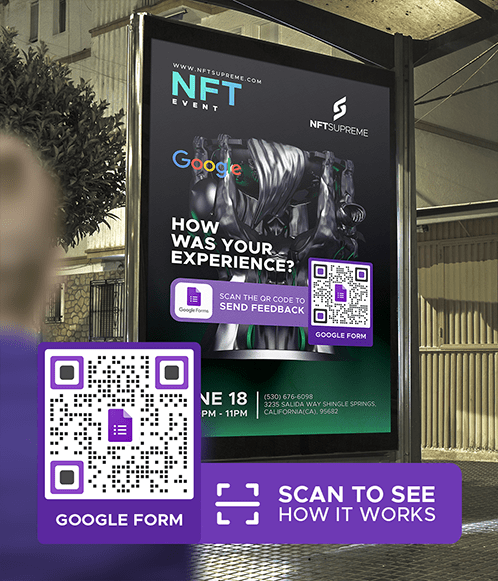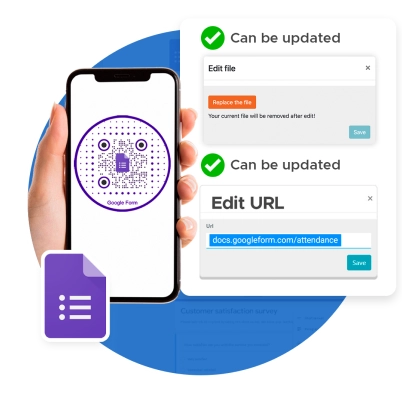
Advanced QR generator for Google Forms
Create a QR code for Google Forms to streamline sharing. Make your survey, quizzes, registration, attendance, medical, and check-in forms accessible with a scan
What is a Google Forms QR code?
A quick response code for forms lets you share your online form with a wider audience. This is ideal for use in events, conferences, and printed materials. The possibilities are endless—you can link the QR to a survey, customer feedback, application form, registration, quizzes, and more. No need to manually share or type the URL.
Target who’s likely to send a response
Make your online forms instantly accessible and collect more responses. Our QR allows your target respondents to access your forms and respond on mobile devices.
Google Forms + QR TIGER
Digital forms and QR codes are the ultimate duo you need to collect responses from online or offline audiences.
Why use a QR code for Google Forms
Instantly share your online forms using the best QR code generator
Free Google Forms QR code
Download, customize, and edit your QR without spending a single dime
Built with advanced features
Dynamic means your QR comes with advanced built-in tracking, retargeting, and analytics tools to let you create future-proof campaigns.
One QR code for different forms
Edit the link on your code any time. No need to create another QR for new campaigns or forms.
View scan activity in real-time
Our built-in tracking feature lets you see the scan performance of each QR. This lets you refine your setup and placements.
Why top brands choose QR TIGER
What makes us your best option for phygital solutions
Branded QR codes for Google Forms
Customize your QR with your brand scheme and logo. This increases your scan rate by 40 percent
Complete QR code provider
Our robust software offers more than 20 specific solutions that address all your business needs. Get access to a wide range of advanced applications and features in one QR code platform.
Detailed analytics
Track your QR engagement in real-time. See the count, dates and times, locations, and devices used to scan.
Works with tools you love
Connect your QR TIGER dashboard with platforms like Zapier, Canva, Hubspot, Monday.com, and more.
Trusted support system
Our customer success team is online 24/7 to respond to your queries and make sure things work on your end.
Proven scannability
Reach maximum output without interruption with our platform’s rapid auto-scaling server clusters and 99.9% service uptime.
Frequently Asked Questions
What is a Google Forms QR code?
A QR Google Forms is a widely used solution that lets you share instant access to digital surveys, questionnaires, user information, feedback, and more.
Can I get a QR code for a Google Form?
Yes, you can make your own form QR online. Use QR TIGER to generate a unique code for your digital forms.
How do I make a quick response code for a Google Form?
Use a free QR code generator and choose the Google Forms QR solution. Copy the shareable Google Forms link and enter the URL into our software. Select Static or Dynamic and generate your code. Once done, customize it and download it.
Can I create a QR code for Google Form for free?
Yes. Use the best free QR code generator to create a form QR code for free. When generating your code, choose Static QR.
What is a Google Forms QR code generator?
A Google Forms QR maker is a platform with one specific function: to convert a Google Form to QR code to collect responses easily. It also stores dynamic QR codes in one place, allowing users to edit, track, and manage all generated codes.
How does a Google Form QR work?
This QR solution can be static or dynamic. It works by converting the Google Forms link into a unique code, making it a smartphone-readable source. People can instantly access the online form with just a quick scan of your customized QR code using their device.
Why do you need a quick response code for Google Forms?
Share online forms with no hassle. Reduce manual errors, update forms whenever you want, track engagement in real-time, and collect responses from your target respondents in just a quick scan.
How do I use a Google Forms QR?
You can use it to share online forms to collect responses, such as surveys, customer feedback forms, quizzes, registration forms, and application forms. You can even use a QR code for attendance to record attendees easily.
What can I store in a Google Forms QR?
This solution can store Google Form links. Dynamic ones can store different links at a time by replacing the stored link with a new one.
Can I edit the stored link in a Google Forms QR?
Absolutely. You can edit a QR code using a dynamic QR maker. When generating your code, make sure to select Dynamic QR. This allows you to edit the stored Google Form link anytime and provide your target respondents with a fresh online form.
Can I add a logo to my QR code Google Forms?
Yes, you can create a QR code with a logo using our QR code generator with logo integration. You can choose your QR’s eyes, pattern, frame, and colors and add a logo.
How do I add a logo to my Google Forms QR?
Use an online QR code generator with logo integration. Upon customization, click Logo and upload your image file. Once complete, click the image to attach to your generated code.
Can I customize my QR code’s design?
Definitely. Our free QR platform allows you to create your own QR code style. You can select colors, eyes, patterns, and a frame and add your logo that matches your brand or personal style.
Can I edit a QR design?
Yes. You can edit your QR design using a dynamic QR maker. Our dynamic QRs have an edit QR code design feature. You can modify or change your existing code’s design anytime to match it with your current campaign.
Is the Google Forms QR solution trackable?
Yes, our dynamic Google Form QRs have a built-in QR code tracking feature. Therefore, you can track and monitor engagement in real time.
How do I track my Google Forms QR?
To track your Google Forms QR, simply go to your account dashboard. Select the QR you want to track and click Stats to see the analytics. Here, you can see how your specific QR campaign performs based on the scan activity.